Using the Plugin
The Plugin allows closing the window without interfering by default.
You could change this in the source code (to be always blocked), but you can also set it at the
EventInit of the GameInstance (like in the Example below).
🔧 Bind the Event
You can as in the Example (included in Plugin) Bind the OnUserWindowCloseRequested to the Event OnInitialized, and if the user want's to quit (during the AllowWindowClose bool being false), print a string for example which
informs the user that he is not allowed to quit.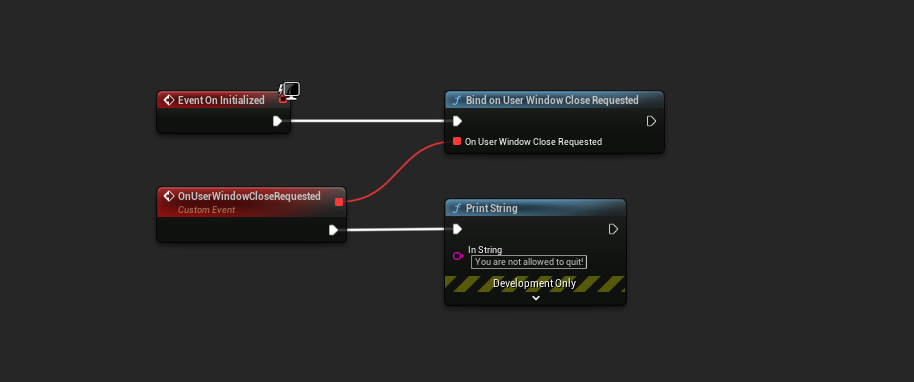
🔧 Allowing / Disallowing the closing of the game window
To allow / disallow the user to quit the game with
ALT + F4or other ways like closing it in theTaskbaror even closing it
via theXof the window you can simply use the node below.It is really easy, if the bool is true, the user can quit without being stopped, if the bool is false he can't quit and will be stopped.
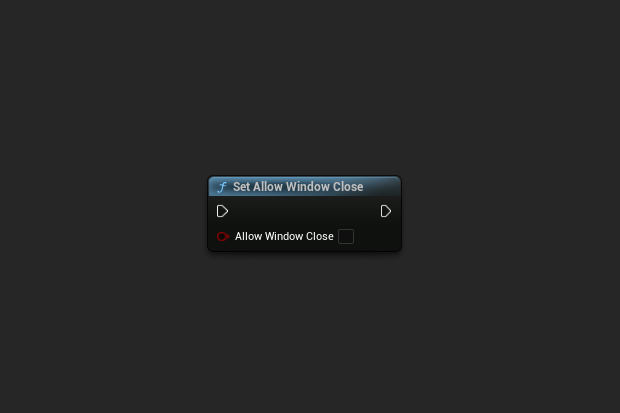
🔧 Check if the user is allowed to close the window
There is also a node, so you can get the current
GetAllowWindowCloseboolean, I don't really know how you could use this
due to there being a event you can bind, but I think it's nice to have a way to get it like this.
🌱 Every function in the overview
Quick overview of all functions available.
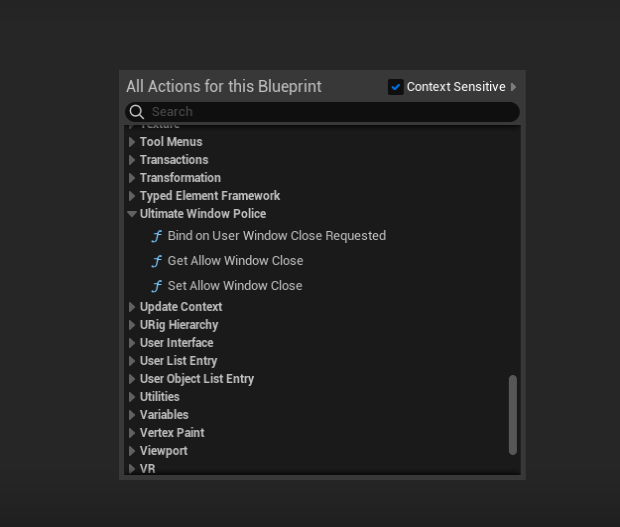
And that's it!
It should work without any problems, and if you still got a problem contact me on Discord, or whatever link you want at the top