Configuring the Plugin
Every project uses the default GameViewportClient and because we use a version where we modified some
parts of the class, we need to set our modified class as default.
🔧 Set the modified GameViewportClient as default
Navigate to your Project Settings and under Engine you will find the category General Settings.
Select this category and you should see the same page as shown on the image.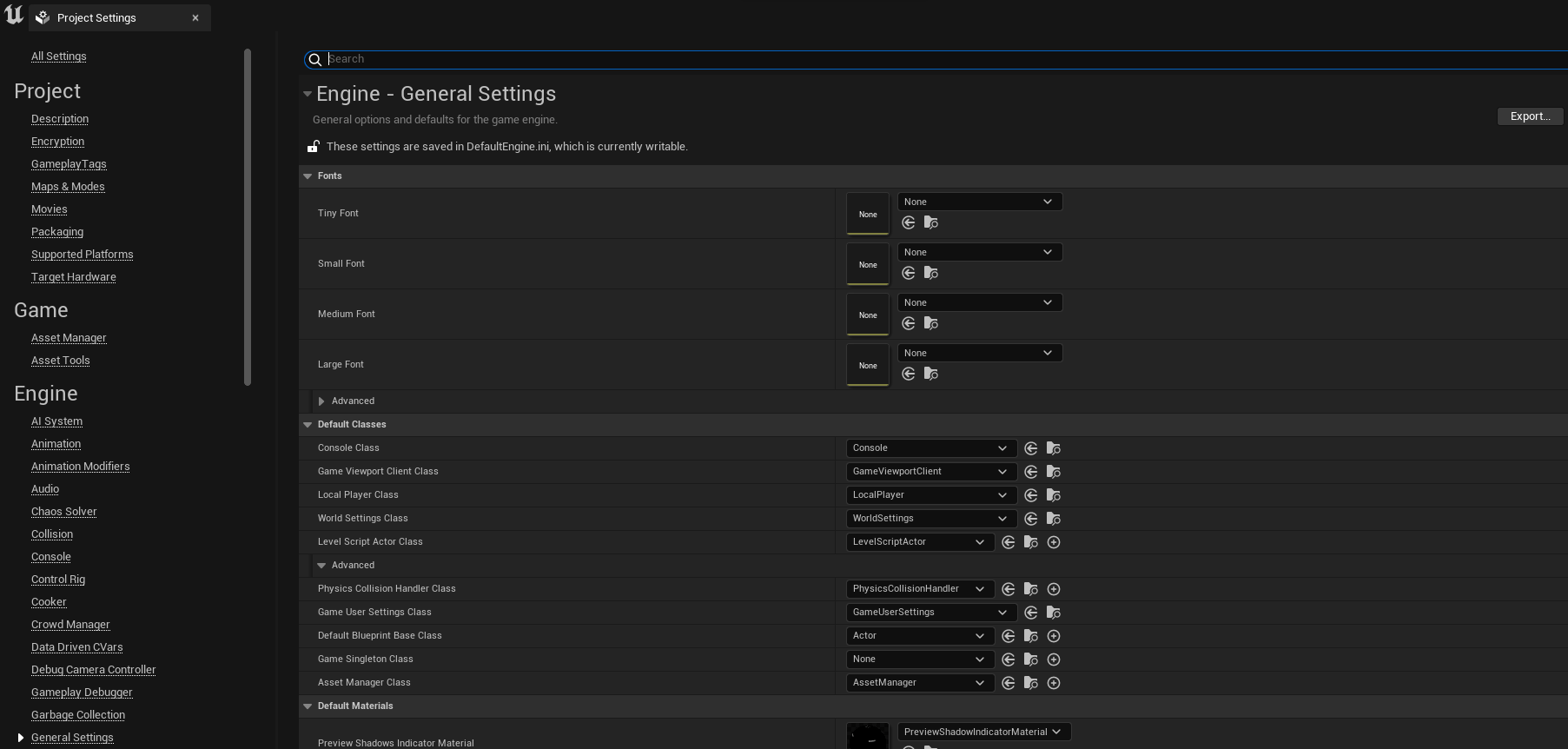
🌱 Select Game Viewport Client Class
Select the UWPGameViewportCLient as shown below.
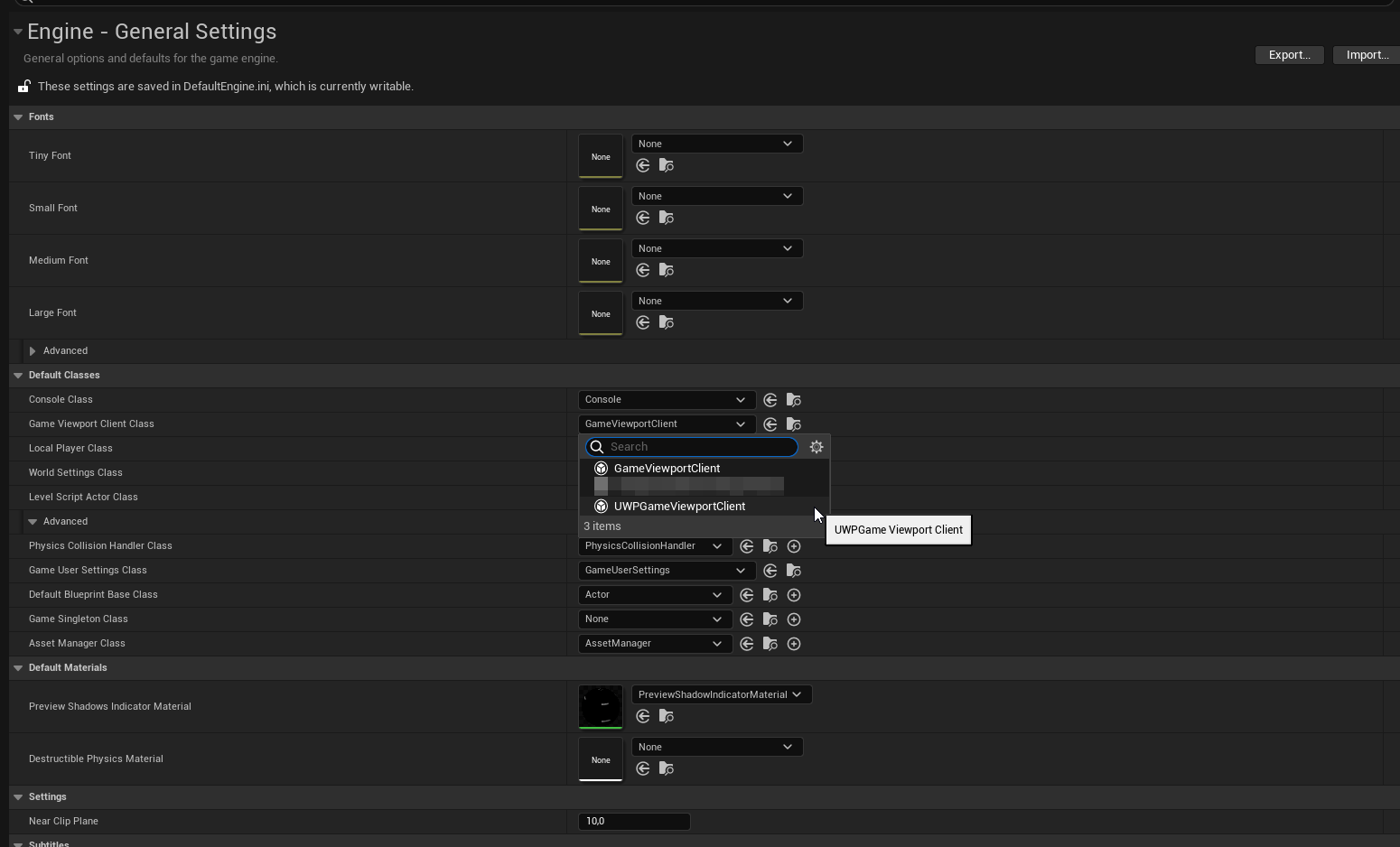
🔍 Restart Project
After changing the GameViewportClient the project needs to be restarted, but thankfully the Engine is helping us in that case.
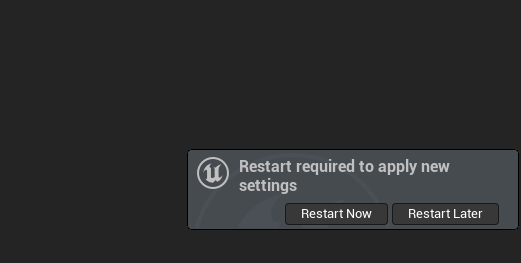
Now you should be ready to use the plugin!