Installing the Plugin
Here's a guide on how to install the plugin via a Github Release
🔧 Installing using a Github Release
Find the release you want and search for the corresponding Engine Version.
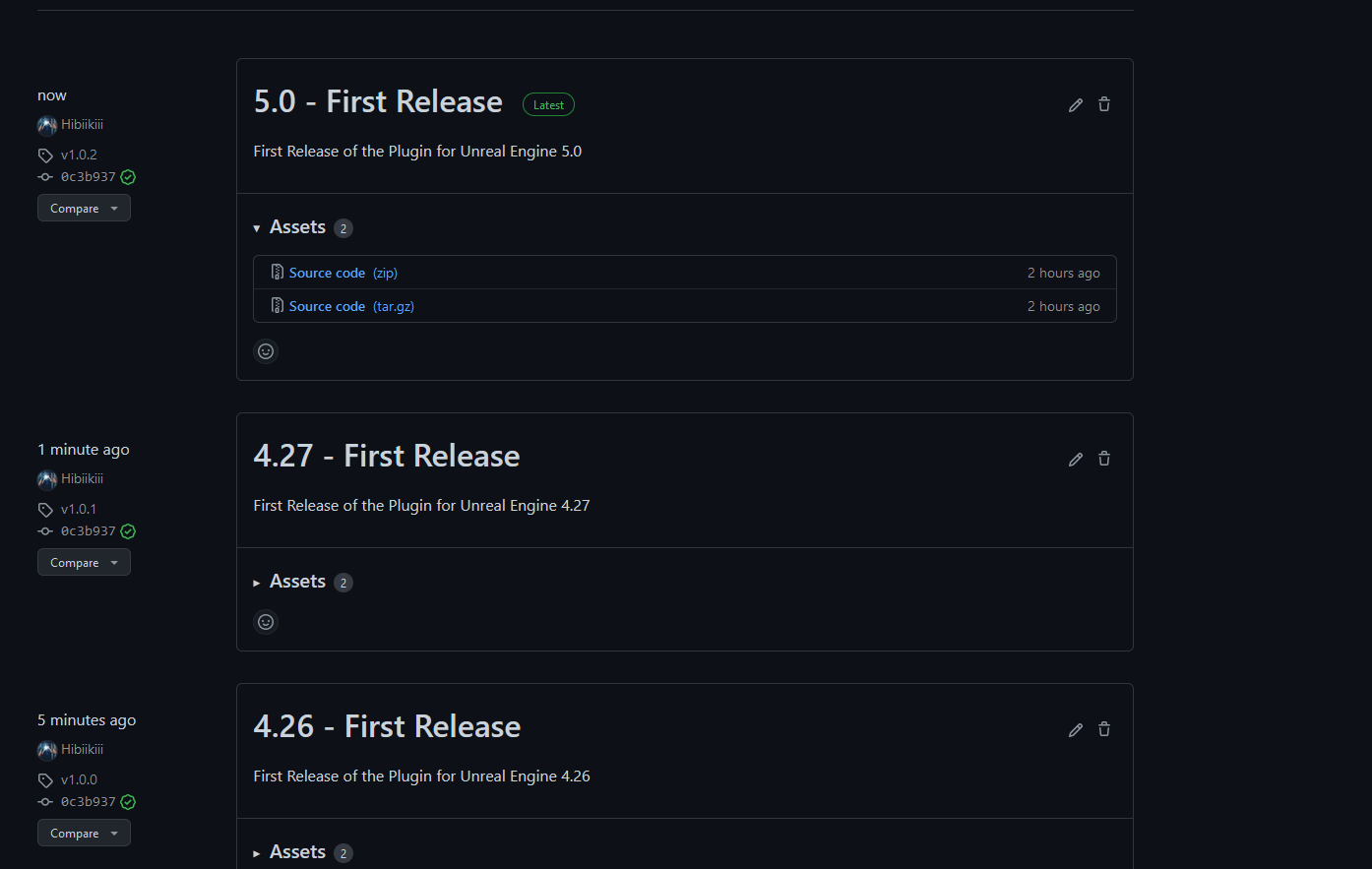
🌱 Select Engine Version
Select your Engine Version and download the Source Code from the corresponding release (5.0 in this example, the latest).
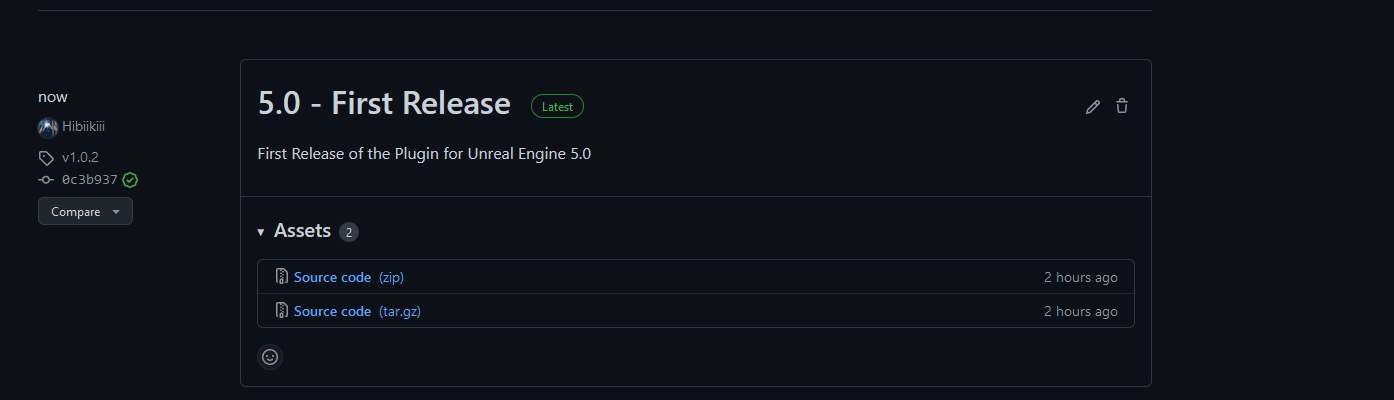
🔍 Verify Installation
Move the Plugin into your Project's Plugins folder.
Activate it in the Plugins Window (inside the Editor) and restart the project.
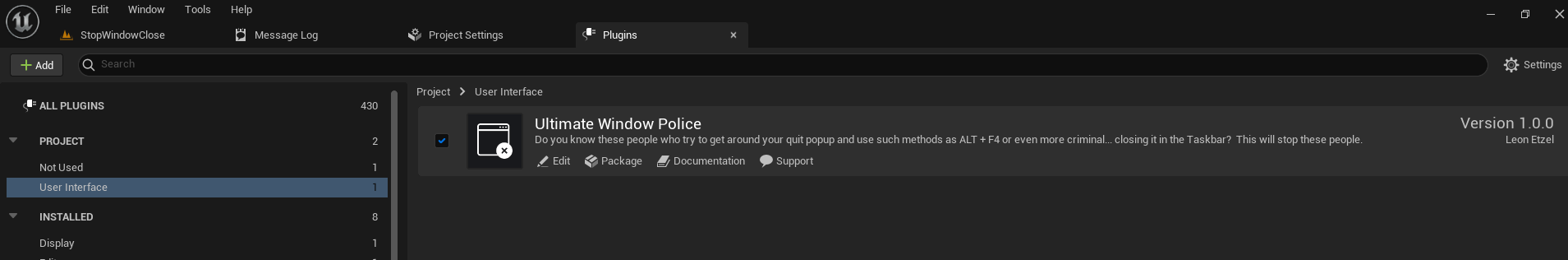
If everything worked out you are ready to do the configuration!