Installing the Plugin
Here's a guide on how to install the plugin via the Epic Launcher
🔧 Installing using the Epic Launcher
Find the UltimateWindowPolice plugin in your launcher and click Install to Engine
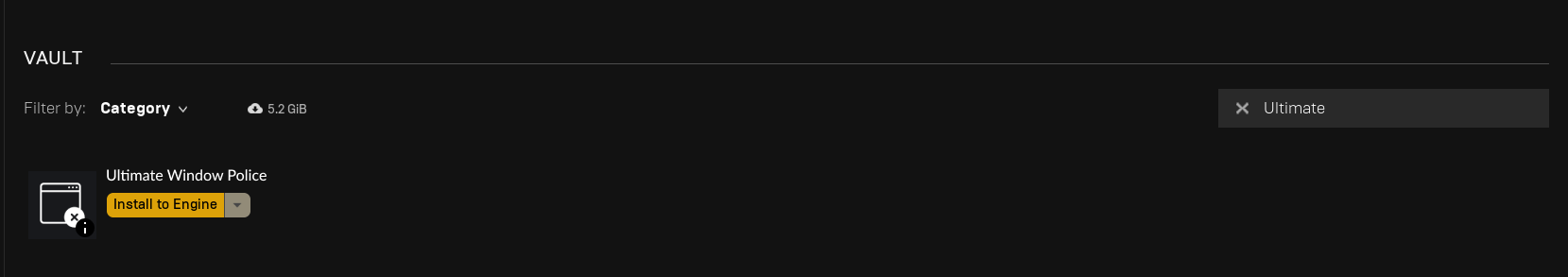
🌱 Select Engine Version
Select your Engine Version (4.26 in the example), click on Install and the launcher will install the plugin for your selected Engine version.
🔍 Verify Installation
Verify that the plugin has been installed by clicking on Installed Plugins, and if it is listed you are ready to go!
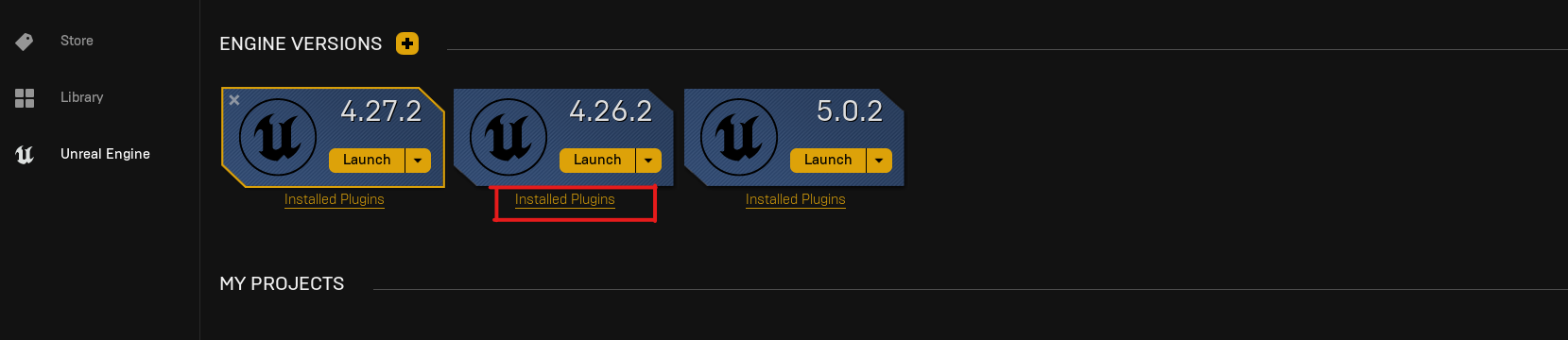
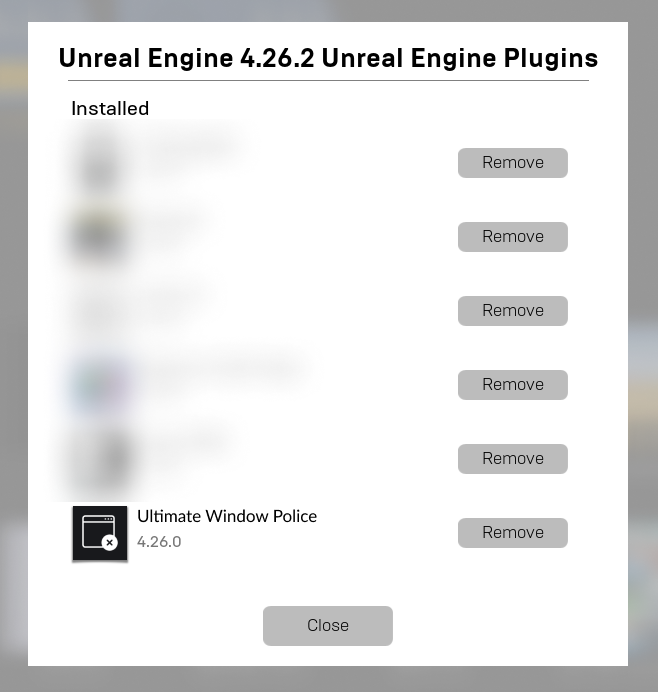
If everything worked out you are ready to go with the Configuring!